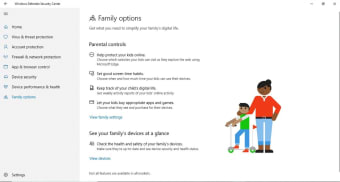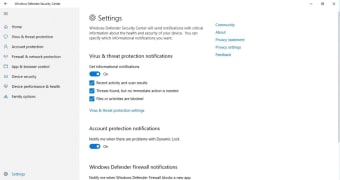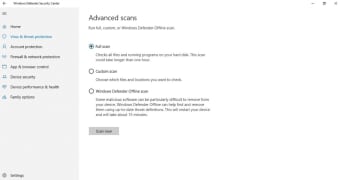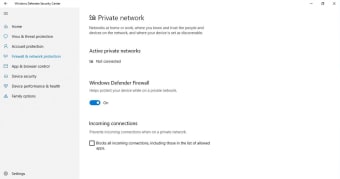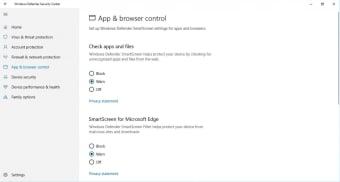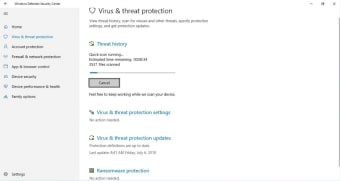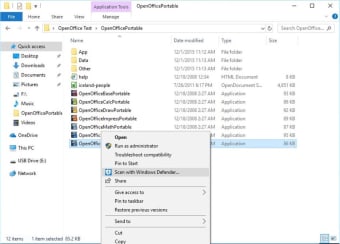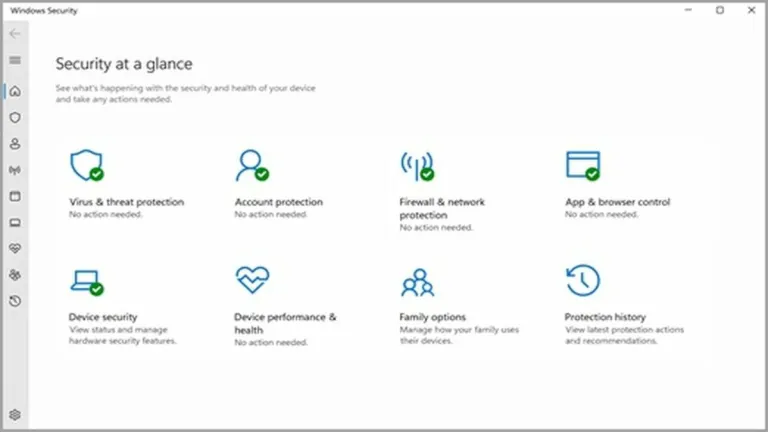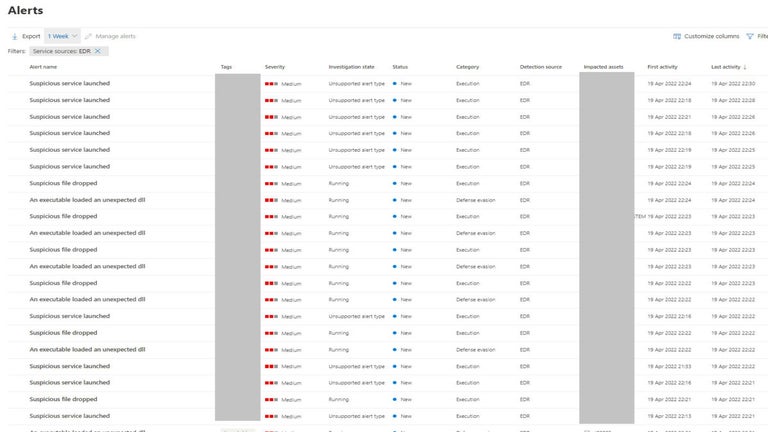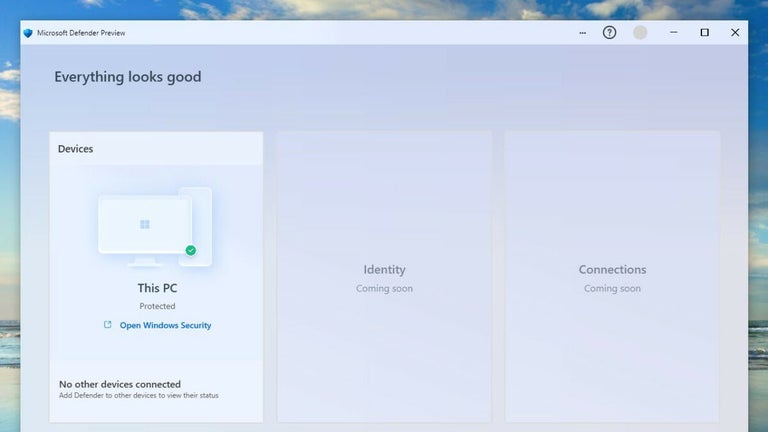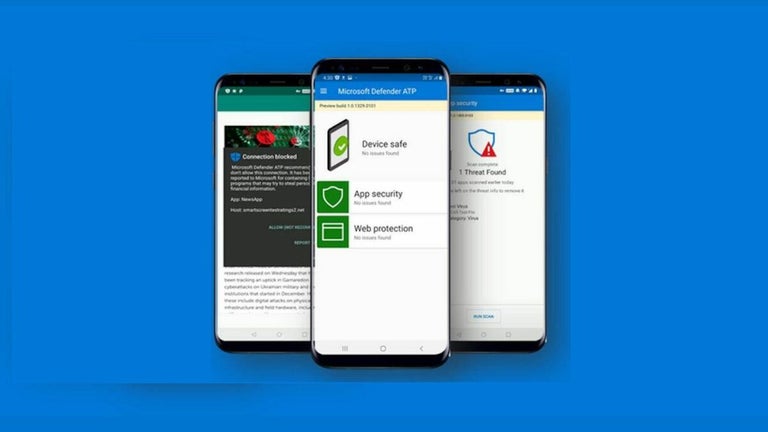Secure your device using this antivirus app
Microsoft Defender is a security and privacy tool and an anti-malware by Microsoft that comes preinstalled on PCs operating system. This program provides seamless, built-in, and reliable protection against a wide range of digital threats and has consistently scored 100% in malware protection tests.
Microsoft Defender functions similarly to Norton 360 Premium, Bitdefender Total Security, and McAfee AntiVirus Plus which are all antivirus software. This tool’s security center protects a PC against trojans, ransomware, spyware, viruses, and other security threats. The latest version of this program is among the top 10 software suites considered to be reliable.
Turns on automatically and covers protection against malware
An essential benefit of Microsoft Defender is that it comes integrated with most PCs and stays on by default. However, if you do have to install or download it, this can be done with ease. You won’t even have to configure anything as the antivirus software starts working right after getting installed. In case you install a third-party security solution, it goes dormant to avoid any conflict.
This program comes with an array of features including automatic scanning, blocking, anti-phishing, and offline maintenance. Its security solution provides a simple firewall that stops ads, provides low-level exploit protection, stops visits to malicious sites or downloads, blocks dangerous URLs, and many more. It also provides an offline scan designed to handle malware that doesn’t show up in a routine scan. This scan leads to multiple reboots that allow for easy detection and removal of malware, right when it is defenseless. Along with offline scanning, this tool provides users with quick, full, and custom scan options.
For instance, if you wish to check a file for threats, all you need to do is right-click and scan. This also features Tamper Protection, which blocks hackers from turning off cloud-based, real-time, and virus-threat protection. Additionally, the anti-phishing feature of this app works on Microsoft’s native browser like Edge although it doesn’t function on alternative browsers like Firefox and Google Chrome. If your computer’s default browser is the latter, you can install the app’s plug-in as an extension. Once installed, the plug-in enables the anti-phishing feature on your device, thereby protecting you from all unwanted threats.
The usability of this tool rests on its simplicity. Anyone who has used Microsoft’s native products will find the interface clean and simple. Users who aren’t very tech-savvy will also like using this program as it’s easy to install and comes with necessary features enabled by default. Nonetheless, the actual appearance of the software depends on the operating system on which it is running. Regular updates are handled via the PC itself, ensuring that it remains current without any manual input required. Features like Controlled Folder Access add a layer of ransomware protection by restricting unauthorized app access to designated folders, a thoughtful addition for safeguarding sensitive files.
Updated features of this antivirus program
One of the app’s recent updates is its integration with Intune, making it easier for IT admins to configure and manage device security settings. This includes granular policy adjustments for Endpoint Detection and Response (EDR) and application control settings to block unauthorized apps on managed devices. It also upgraded its DLP capabilities by introducing scoped classification policies. These allow organizations to apply data classification and monitoring more effectively across specific workloads and devices. Additionally, performance improvements, like Optical Character Recognition (OCR) URL caching, have been implemented to optimize resource usage.
Moreover, it now includes improved registry monitoring options and better handling of deleted registry keys. This aims to provide more accurate insights into endpoint vulnerabilities, helping organizations stay ahead of potential threats. To bolster network-level security, it has added performance optimizations to reduce the CPU and memory footprint of the app’s monitoring tools. It also improved the accuracy of network threat detections.
Furthermore, the Containment feature now supports more versions of PCs and server platforms, enabling greater flexibility in isolating compromised systems. These complements expanded troubleshooting tools that assist in diagnosing and resolving security issues across diverse environments. However, despite it being lightweight compared to many third-party solutions, this tool can still cause performance slowdowns, particularly during full system scans.
Protects your device from threats
Microsoft Defender stands out as a reliable antivirus option that caters well to casual users. Its integration with PCs, straightforward interface, and robust basic protection makes it a strong contender for those who don’t want to invest in a third-party antivirus solution. However, users seeking more advanced features or those with highly specific security needs may find it lacking. In such cases, pairing it with additional tools — such as a VPN or specialized malware scanner — might be a smart move.